Steam Asset Scraper
When releasing on Steam, you’re required to provide various graphical assets for your game. This little tool lets you view and download the store and library assets of any existing game.
Store assets
These are the capsules and assets needed when constructing your Steam store page.
Header capsule
This appears at the top of the store page, in the — ‘Recommended For You’ section, in browse views on Big Picture mode, and for Daily Deals if applicable.
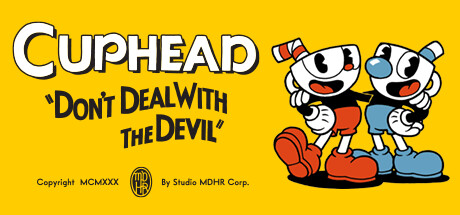
Small capsule
These are used for various lists throughout Steam. Search results, top-sellers, new releases, etc.

Main capsule
This image appears at the top of the Steam store home page in the Main Capsule carousel.
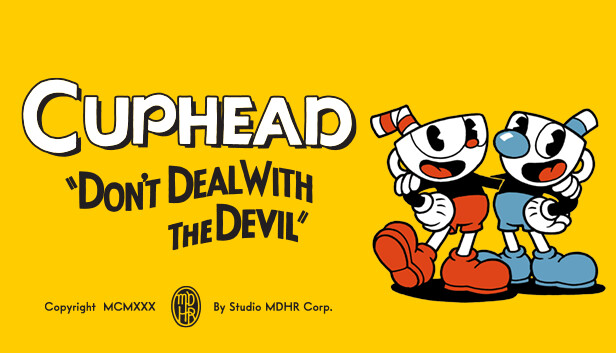
Vertical capsule
These can appear at the top of the front page during seasonal sales, and on other new sale pages.

Page background
This is the image that may be used in the background of your store page.
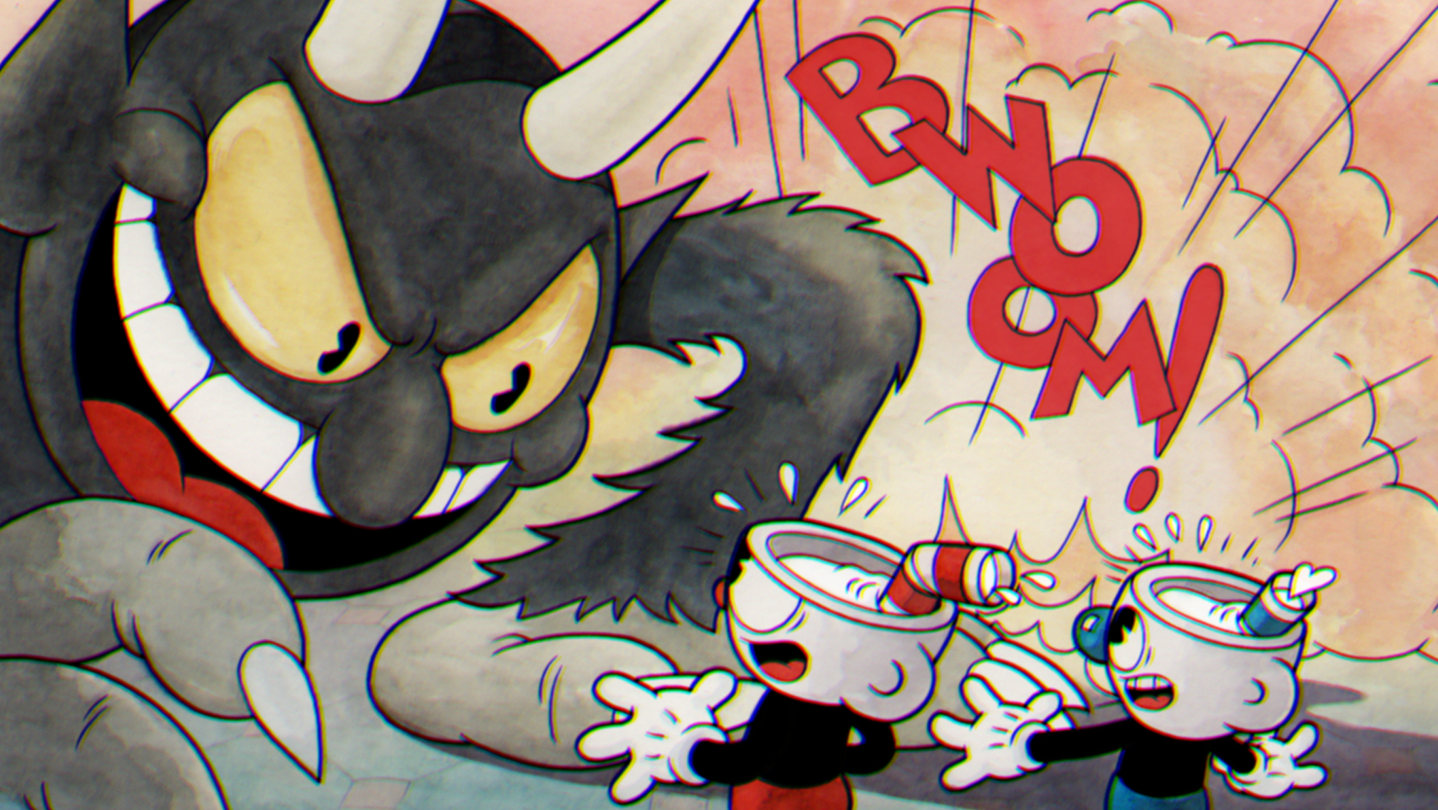
An overlay is automatically applied to it.

Library assets
These are the capsules and graphics needed for the Steam Library presentation of your game.
Library capsule
This image is primarily used in the library overview and collection views.
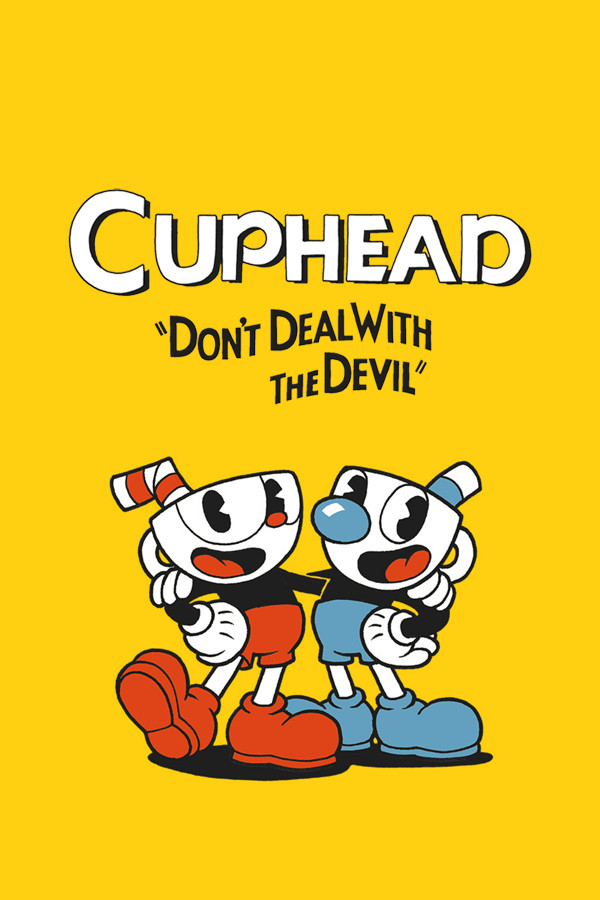
Library hero
Appears at the top of a user’s library details page for this product.
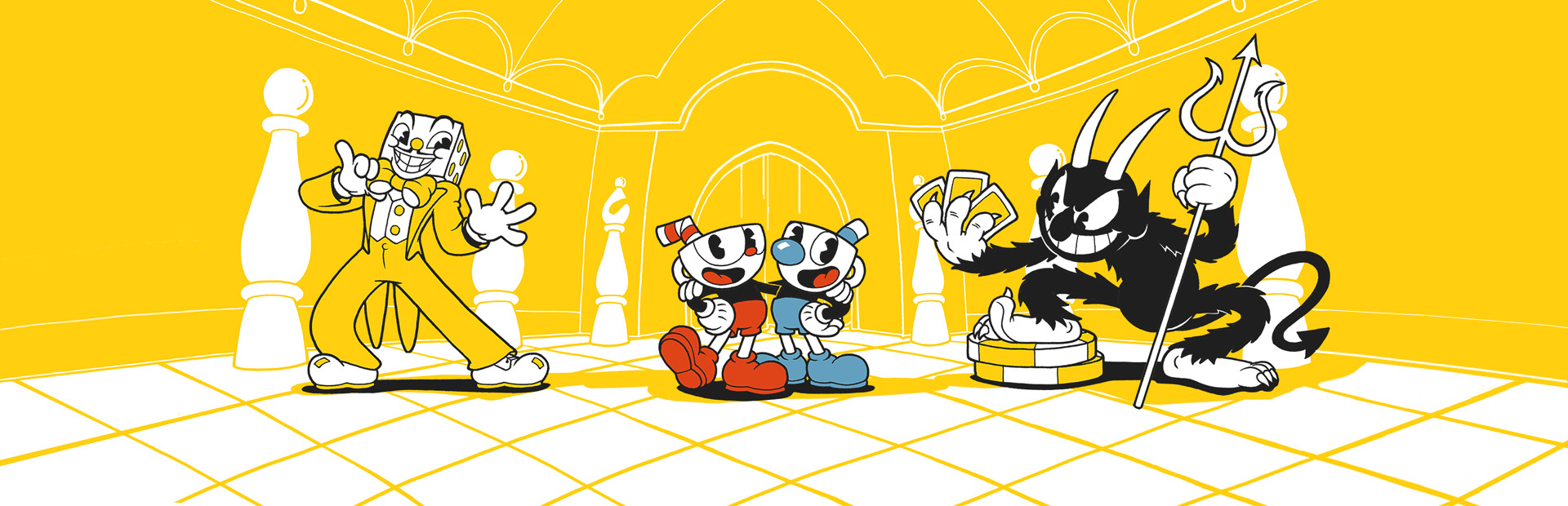
Library logo
Appears at the top of a user’s library details page for this product, placed on top of the hero graphic.
